 |
| The new PLDT Home logo for 2014. The strongest connections are at home. |
Some of the EA game titles that I'm familiar with include the NBA Live series, FIFA, the SIMS and Need for Speed (which I'll definitely download to drive the Ford 'Stang in "Gotta Have It Green" paint and white racing stripes. Most of these used to hold precious disk space on my old PCs and Playstation console! Hahaha. Enough of the history narrative. Here's a short how-to on using the knAPPsack app on your Telpad. knAPPsack is a mobile app (Google Android OS) manager that's embedded/built into the PLDT Telpad. If you're a Telpad user, tap this to access the content and utility apps on your device. Use the search bar to locate knAPPsack or if you're the visual type, just look for the red knapsack/backpack icon with the PLDT logo!
 |
| knAPPsack has a bright red backpack icon. |
 | |
| Open the Telpad knAPPsack and you'll see this splash screen. |
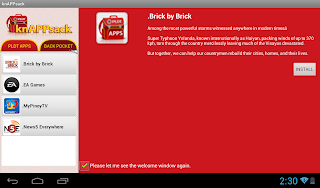 |
| Click on the EA Games logo to install the EA app. |
 |
| Click on the EA Games app on your app folder to launch free game download screen. |
 |
| Choose your preferred game title and enter the game voucher code. |
Your game will download and install to the Telpad. Just select to launch, start playing and enjoy hours and hours of fun!
Troubleshooting tip
 |
| Busy pinwheel loading screen - how do I fix this? |
Should this screen appear during your download, you just have to restart the app and make sure that the internet connection (WiFi) is strong and stable. I was trying to download a pdf while doing this, so I stopped that so that the tablet could focus on the game download / installation.
Another tip on how to do a screenshot on the Telpad. Press the power and volume down buttons at the same time. Don't just click both quickly, but keep pressing until you see 1) visual cue that the screen shot / screen capture was made and 2) a camera click / shutter sound. The snapshots will be saved in a screenshot folder within your files.
You can watch PBA games via the Home DSL PBA App which you can see install/launch via knAPPsack. The livestream is courtesy of Interaksyon.
If you're in a giving mode, you can also install/launch the Brick-by-Brick app. Brick-by-brick is a fund-raising and fund management effort by the Philippine Disaster Relief Foundation, while the app is an online donation platform for the restoration and reconstruction of churches, schools, health centers and houses in the Philippine provinces of Bohol, Cebu and Zamboanga.
Hope this how-to helps. Tell me about your Telpad story and what apps you've tried!
No comments:
Post a Comment